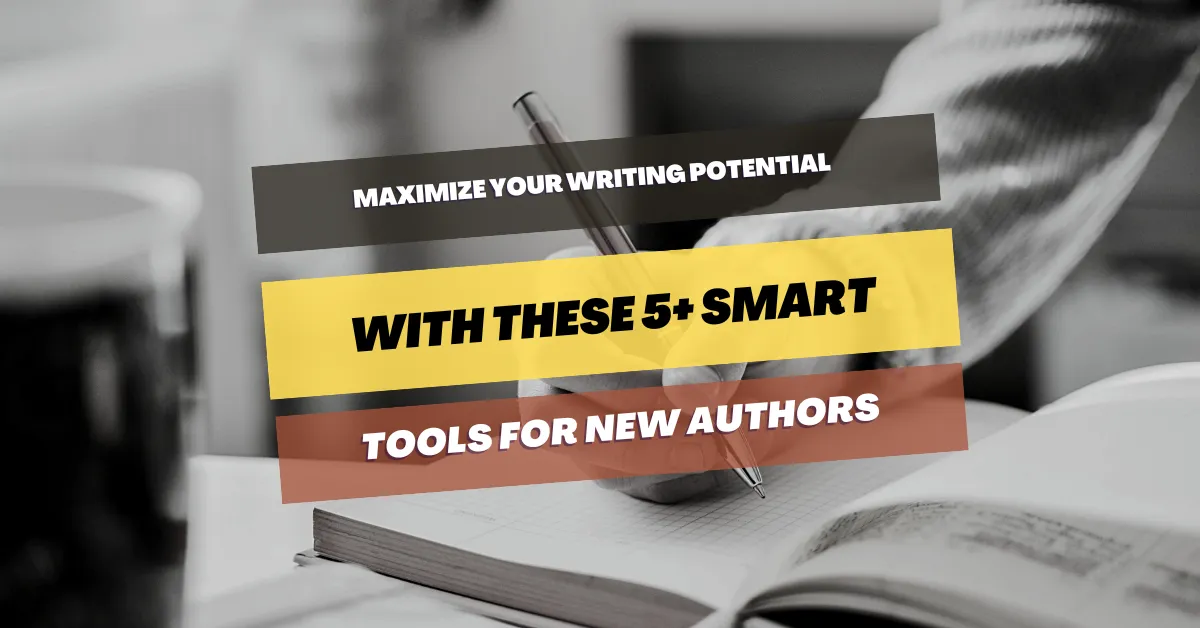Maximize Your Writing Potential With These 5+ Smart Tools For New Authors
Whether you want to write short stories, a romance novel or a poetry book, every author will need tools and software to get started. This article will outline some powerful software applications you can incorporate into your workflow today.
There isn’t a fancy software in existence that will magically make you a better writer overnight. However, the right tools, coupled with hard work and a desire to keep learning, will surely get you that much closer to becoming the best-selling author I know you are! Let’s have a look at these tools: (Most of them are free!)
Table of Contents
Google Docs
Google Docs is a free, web-based word processor offered by Google. It is directly positioned as an alternative to Microsoft Word ( or MS Word), which has been on the market since 1983! Google Docs works in most browsers, although it prefers Chrome. It is also available for iOS and Android devices if you need to write on the go.
Google Docs saves every keystroke, which means you never have to worry about losing your work. Docs will sync everything automatically across all your devices, so you can get up from your desk and pick up where you left off seamlessly on your phone in bed in an instant.
You can also share your document with collaborators and editors easily using a sharable link or publish a live version to the web and anyone to view as you type. Google Docs packs in many more features, including the ability to search your google drive from within your document, look up word definitions, use Google’s superior voice recognition infrastructure to dictate your document and automatically substitute words and punctuation.
The list goes on! I discover new features every time I use this fantastic piece of software, Oh and did I mention that you get all this for free? All you need is a Gmail Account.
Grammarly
Grammarly is an editing tool that can automatically correct punctuation, spelling, grammar and word choice errors in your writing. The digital writing assistant uses Artificial Intelligence (or AI) and Natural Language processing to detect tone and styling mistakes and offer corrections based on Standard Linguistic guidelines.
Grammarly is available as a Chrome Extension that works in most websites like Google Docs, Facebook, WordPress and Office 365. You can also use It’s dedicated Webtool, download it for Microsoft Word or download the mobile application to your iOS or Android device.
Grammarly checks every word in your writing for spelling errors and does a better job than MS Word or any other editing software on the market. It will scan your document for intentional and unintentional plagiarism and will offer suggestions on your writing style.
The Free version is a great starting point as it comes with a comprehensive spelling, grammar, and punctuation checker, which is more intuitive than the average spell check you get with most word processors.
Consider Grammarly Premium If you are a serious writer who edits thousands of words per day. It will check your work for writing inconsistencies, unclear structure, wordiness, tone and insensitive language in your text. Furthermore, it can offer you writing tips and mini-tutorials on correcting your text if you are unsure.
ProWritingAid
ProWritingAid is a premium application that checks your grammar and writing style. The software analyses your document to provide in-depth reports to help you strengthen your writing. ProWritingAid is a Grammarly alternative; it provides suggestions, articles, videos, and quizzes that make writing fun and interactive.
The application is available as a chrome extension for both Windows and Mac. It also supports Google Docs, Microsoft Word, and another popular book writing app called Scrivener. The software caters to people who spend a considerable amount of time writing and editing, particularly those in academia.
If you want to check your story for cliches, overused words, sticky sentences and overall readability, this application is for you. ProWritingAid has a unique selling point: It is currently an online editing tool that produces reports on different aspects of your work and gives suggestions on improving each area of your writing and editing process.
Google Keep
Google Keep is a free note-taking application included as part of the free Google Docs Editors suite. There is a lot of competition in the note-taking product category. Evernote is a fierce competitor, but Keep has a few unique selling points that make it the superior option. It is a free, simple tool that seamlessly integrates with the entire Google ecosystem across all your devices.
For instance, you can take a note and then expand on the idea further in Google Docs by merely tapping the item, selecting the three-dot menu, and then ‘Copy to Google Docs’. A notification will tell you that the note is processing, then another will appear with a link to a Google Doc to continue where you left off!
Just like in Google Docs, you can share your Keep notes with other users without having to go through the typical share menu you may see in other programs. This feature is handy when you work in a team, a supervisor or an editor.
When a brilliant idea strikes you, you can dictate a note into your device and Keep will transcribe it into a notation that you can search or edit. Keep is essentially your personally Stenographer! Additionally, you can attach reminders to your notes, and they will pop up across your Google account.
Creating a writing schedule is vital if you want to stay on top of your tasks and become a more productive writer. I am sure that by now, you realise that I am a big fan of the Google ecosystem!
Google Calendar is a time-management and scheduling application that enables you to create and edit events. You can easily coordinate meetings with publishers or team members and highlight writing schedules for your upcoming book or article.
The iOS and Android Google Calendar apps allow you to add a responsive “Goal” event. It looks at your schedule to automatically add recurring appointments for writing, reading or getting some crucial editing done (you can also create your own goals). You can also customise the start time and frequency of these activities. It is like your virtual personal assistant.
YouTube
We all love Google Search, but did you know that Youtube is the second largest search engine and the second most visited website globally? 51% of YouTubers log in to the platform daily to catch up on sports, binge-watch their favourite shows, catch up on the news and more!
Youtube is a great learning and research tool as it allows you to quickly type in your desired keywords and get the most up to date, relevant videos from reputable sources. The influence of digital videos on our everyday culture is undeniable. Studies have shown that the use of short video clips allows for more efficient processing and memory recall.
Whether you are a fiction or non-fiction writer, you will need to research before and during your writing. If it is non-fiction, readers expect you to be knowledgable. In fiction writing, your research is about the components of your story.
YouTube is a valuable resource filled with knowledgable people who can help you define your audience, develop your story arc, market your book or develop your writing style.
If you are a new writer, take advantage of these smart applications and focus on writing your next great classic. Here’s how to write a book in 12 simple steps.
Related Posts:
- Bend Words To Your Will: 17+ Poetic Devices And How…
- 9+ African Languages That Will Open Doors To New…
- The Ultimate Poetry Inspiration: 51+ Prompts to…
- Self-publishing 101: The best practices for new authors.
- Poetry Therapy; The Secret To Healing Your Creativity
- Practice Makes Perfect: 5+ Poetry Exercises To…